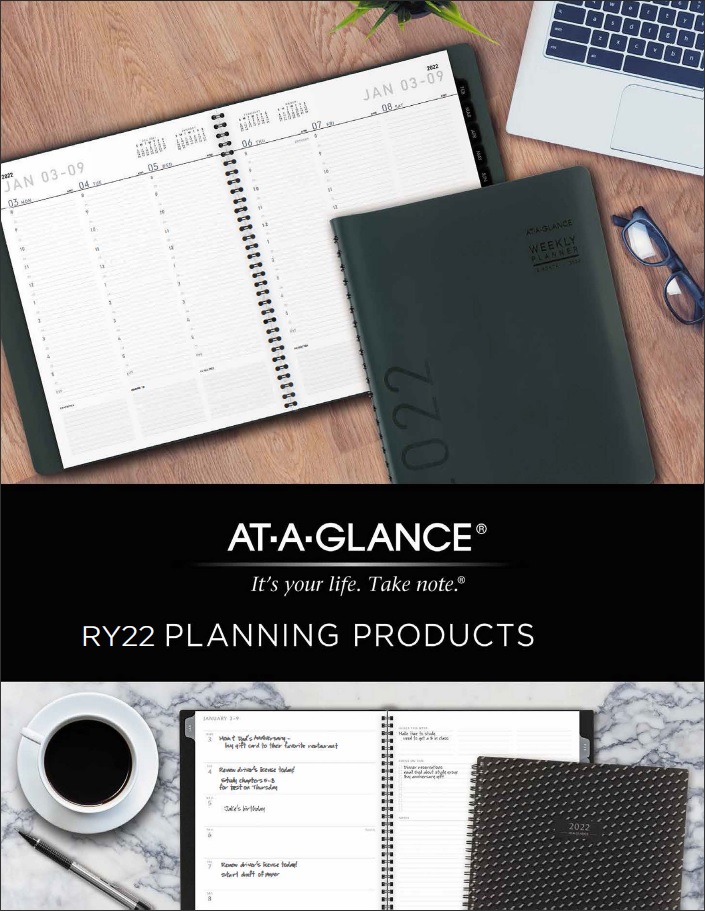Laser Features to Consider
|
Ink-jet features to Consider
|
Automatic duplexing (2-sided)
If you would like automatic 2-sided printing, copyng and faxing, and even scanning 2-sized originals into your PC, then you should consider one of the Brother Laser models with automatic duplexing |
Widescreen LCD
The widescreen color LCD provides the ability to view, enhance and print your photos directly from your digial camera media card or USB flash memory drive. Plus you can review "before and after" photo editing, and preview incoming faxes before printing - eliminating the needless printing of "junk" faxes. |
Paper capacity and expandability
In addition to an up to 250-sheet letter/legal paper tray, all Brother laser all-in-ones have either a single-sheet bypass tray or a multi-purpose tray for printing envelopes, labels or letterhead. Also, some laser all-in-ones offer an optional 2nd paper tray to increase your total input paper capacity. |
Color print resolution (dpi)
Print resolution is always expressed in dots-per-inch (dpi). Resolution indicates the quality of the printed output. The higher the dpi, the better the output quality will be for text, graphics and photos. |
Print emulations
Most Brother laser all-in-ones offer PCL emulation that is generally used for everyday office document printing. If you are printing graphics, photos, special fonts, and charts, consider a model wiht PostScript® compatibility, found on many Brother laser products with BR-Script 3 support. If you have legacy applications that require printing from DOS, choose a model wiht PCL emulation. |
Built-in Message Center® feature
Some color injet models come equipped with a built-in Message Center® feature that includes a telephone handset, full-duplex speakerphone for hands-free operation, and a digital answering machine that can record up to 29 total minutes. You save additional workspace since the phone and answering machine are built-in, plus you don't have the additional expense of purchasing these items separately. |
Password-protected printing & faxing
If you will be in an environment where you receive highly confidential faxes or print highly confidential documents and would not like anyone other than yourself to view these documents, you should consider a Brother laser model with the Secure Print/Fax functionality. |
Borderless printing
Primarily for printing photos, this enables you to print the edge-to-edge output typicaly on heavier glossy or matte "photo" paper up to 8 1/2 x 11 inches. |
USB Direct Interface
Brother color laser printers offer an easy access built-in USB Diret Interface for convenient "PC free" printing. With this feature, users can print from - or scan to - a USB flash memory drive. The USB Direct Interface also provides PictBridge support. Simply connet your PictBridge enabled digital camera to print pictures directly, without first downloading them to a PC. |
PhotoCapture Center® for digital camera users
Found on many of our color inkjet models, this feature provides built-in slots so you can transfer images directly from media cards to your PC or Mac®. you can also use this geature to print images directly from media cards, USB flash memory drive (select models) or from a PictBridge-enabled camera without turning on your computer. |
Secure Function Lock
If you want to manage user access to walk up features such as copying, scanning and faxing, as well as keep printing and operating costs under control, then Secure Function Lock is a feature any system administrator will appreciate. Only certain models off this advanced feature, including the MFC- |
Photo Paper Tray
The photo paper tray holds up to 20 seets of 4 x 6 glossy paper without removing the standard paper from teh tray. To use the 4 x 6 paper just engage the photo tray - or disengage to use teh regular paper. This feature is available on all color injet models with a color LCD display |
Additional Features to Consider
|
Sheetfed or flatbed
Choose a flatbed model if you need to copy, fax, or scan images from bound documents or if you simply prefer the "office copier style" convenience of placing documents face-down for copying, faxing or scanning. |
Auto document feeder (ADF)
An automatic document feeder (ADF) is ideal if you frequently fax, copy or scan multi-page documents. In addition, you can print, copy, scan or fax up to legal size pages using the ADF on some Brother all-in-one products. Depending upon the model you choose, the ADF capacity can range from 10 pages up to 50 pages. |
Paper Capacity
All of the current models offer an adjustable paper tray that can easily accommodate up to legal-size paper. Most Brother laser all-in-ones also offer a manual feed slot or fold-down multi-purpose tray for printing letterhead, envelopes, labels, custom paper sizes and heavier media. Some of our laser models can accept an optional lower paper tray*, allowing you to expand your maximum paper capacity. |
Interfaces
Every Brother all-in-one arrives with a USB interface; most Brothe rLaser models add a Parallel interface. Many Brother models also include a built-in Ethernet interface and some include a wireless (802.11b/g) interface. |
Paperless fax (PC Fax)
Brother PC Fax software is included with every model. It provides teh convenience to send faxes right from your computer. to also receive incoming faxes to your desktop, consider a model with both PC Fax send and receive capabilities (PC Fax send only for Mac® users). |













 Cash Control Systems
Cash Control Systems Featuring a hybrid design, SAM4s has combined fast and simple ECR keyboard entry with an intuitive touch screen operator display. The SPS-500 is easily configured for your food, beverage, or retail business and provides the functions and options you need to meet your point of service needs.
Featuring a hybrid design, SAM4s has combined fast and simple ECR keyboard entry with an intuitive touch screen operator display. The SPS-500 is easily configured for your food, beverage, or retail business and provides the functions and options you need to meet your point of service needs. ER-180
ER-180